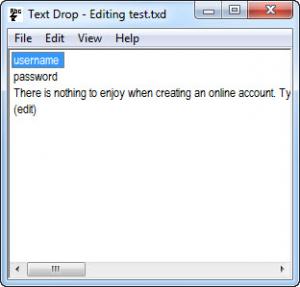Text Drop
1.0
Size: 438 KB
Downloads: 5586
Platform: Windows (All Versions)
There is nothing to enjoy when creating an online account. Typing the same information, when you need to sign up, can be frustrating. This chore can be avoided with Text Drop. It enables you to insert text anywhere, by dragging and dropping it into place. In other words, the application will spare you from typing frequently used text, so it is not limited to filling in sign up sheets.
Text Drop is free for personal use. Although it is very lightweight, you still need to go through an installation process. The good news is that you will not encounter any difficult or confusing options and you may run the application right away, without restarting your computer.
The application's interface is similar to the standard Windows Notepad. Essentially, Text Drop's native format (.txd) is plain text, which can be dragged and dropped. The way you type your text is one of the aspects that make this application different than Notepad. First, you need to activate the editing mode, by selecting an option in the View menu. While the editing mode is active, you can type limited lengths of text as separate items. You may think of them as text boxes. An item is created by selecting an option, located in the Edit menu, double clicking anywhere in the editing area or by hitting the Insert key.
Items are created and edited on separate lines and none of them will exceed one line. In this way, you can spot a particular item much faster. If you need to drag and drop a text item, you will have to disable the editing mode. It is possible to change the font settings and you may access a general settings menu and select a few options, if you want Text Drop to remember the font, as well as the size and position between sessions.
Pros
You can drag and drop text segments into your web browser or other applications. Segments can be edited as separate items and you can change their font settings. The application is lightweight and it is absolutely free.
Cons
It is not possible to change the font settings for individual text items. Thanks to Text Drop's simple, but effective functionality, you will never have to type the same text more than once.
Text Drop
1.0
Download
Text Drop Awards

Text Drop Editor’s Review Rating
Text Drop has been reviewed by Frederick Barton on 02 Oct 2012. Based on the user interface, features and complexity, Findmysoft has rated Text Drop 5 out of 5 stars, naming it Essential